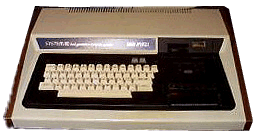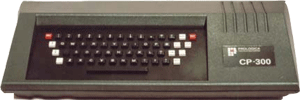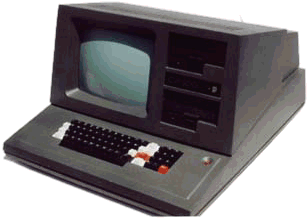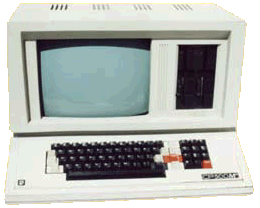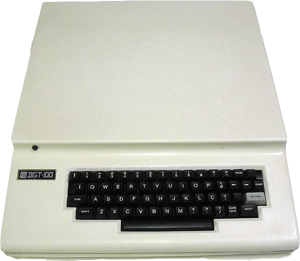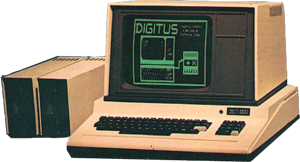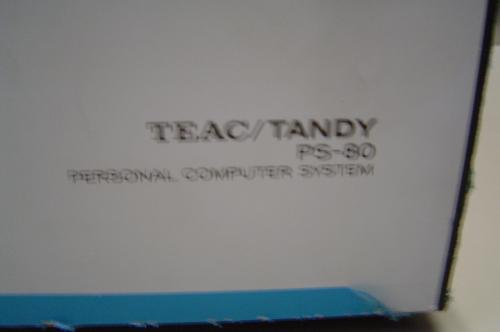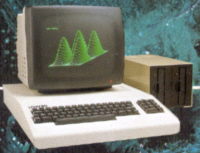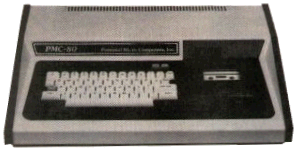80 Micro Article
What’s a TRZ-80? – or a Video Genie or a Dick Smith System 80?
80 Microcomputing, January 1982, Page 218
By: Eric Lindsay
|
| TRZ-80 is not a misprint for TRS-80. However, the hardware and software in the two systems are so similar that you could be forgiven for thinking them the same in all but appearance. Also confusing are the number of names under which the same system is sold: TRZ-80 in South Africa; Video Genie in England; PMC-80 in the USA; and as the Dick Smith System 80 in Australia. |
| I first saw this TRS-80 compatible machine mentioned in the August 1979 issue of Creative Computing. The name, this time, was Video Genie EG-3003, and it was made by ECCA Inter-national of Hong Kong. |
| When the same machine was advertised in Australia in late August 1979 as the Dick Smith System 80, I was one of the first people to place my deposit. |
| The salesman cheerfully took my money and told me how good the machine would be. He hadn’t actually seen it, but he had seen a very realistic mock-up. The real thing would arrive in September. |
| In September it was supposed to arrive in November. In November the arrival date was extended to January. In January it became late March. Finally a day came when I was told that someone had gone to Hong Kong and actually seen the machines on the production line. In April they said they would be able to give me a delivery date real soon. Very early in May I was told that the first shipment had left Hong Kong—all 38 of them. |
| My local store did not know how many they were getting. The next day they received two machines. I was number two. |
| Appearance |
| Resembling the Exidy Sorcerer more than the TRS-80, the System 80 comes in a two-tone plastic case (black base and white top), with white keytops set off by a black surround that also encloses the built-in cassette recorder and tape counter. It looks more impressive than the TRS-80. The sides of the plastic case are made to resemble wood, and look reasonably realistic from a distance. |
| The keys are standard size, and mostly follow the TRS-80 pattern, except that the Enter key is called new line, the up arrow is ESC, and the down arrow is CTRL. The left arrow is called back space. I do not like the feel of the keys as much as those of the TRS-80, however, keybounce does not seem to be as much of a problem. |
| The built-in cassette recorder has a full range of tape control keys, but there is no volume control, nor any user accessible inputs or outputs. Keyboard switch F1 disconnects the recorder from the remote control and allows the user to rewind tapes. The tape counter readings do not coincide with Radio Shack recorders. Luckily, the recorder seems able to cope with tapes recorded at a variety of levels, and the lack of a volume control has not been as much of a problem as I feared. However, it is possible to encounter tapes that will not load through the built-in cassette recorder. |
| The back panel contains three sockets and three switches. The reset button, the 50-pin expansion socket, the 5-pin tv monitor socket, another 5-pin socket for a second cassette recorder, and a power switch mounted on the built-in (but detachable) power supply are on the left. There is also an additional cord from a built-in modulator which enables you to use a regular home tv as a video display. A switch between the expansion socket and the tv monitor socket enables you to switch from the regular 64 characters per line display to a 32 character double width display more suited to a tv screen. Unfortunately, this width change is not software controllable unless you make a minor change to the System 80 circuitry. |
| Software Compatibility |
| The System 80 uses a Microsoft extended Basic, which is almost identical with that used in the TRS-80. All the program pointers are the same, and the memory map is identical. The only two differences I am aware of are both relatively minor. |
| When I brought my machine home, I showed it to a friend who teaches computer science. He managed to lock up the system several times after turning the power on. It worked fine when I turned it on, and he was typing his first program line into the machine as soon as he had a Ready prompt. I was following the instructions that came with the machine and using the new line key first. The difference is that a TRS-80 gives you a memory size prompt, whereas the System 80 shows only the Ready prompt. My friend was fairly critical about that; if a machine says it is Ready, he expects it to be ready. |
| The other difference is in the printer address. In the TRS-80, the printer port is at address 14312. In the System 80, it is at port FD. Unless you make your own printer interface hardware, this will not matter, since you will buy a printer cable suitable for your own machine. It could cause problems in programs that do not use the printer driver routines in Basic, so take considerable care when buying word processor software. Do a test run to ensure they will drive a printer when used in the non-TRS-80 machine. Radio Shack’s word processor (Scripsit) is one that does not appear to work in the System 80. |
| Turn the machine right side up, and remove the entire top. Inside, you have the keyboard printed circuit board, which includes only a few resistors, the power-on LED, and the cassette-on LED. The key switches mount individually in a metal mounting plate, and are soldered to the board under that. Interestingly, there are 10 vacant holes at the top of the metal mounting plate. You can arrange access to these by cutting away part of the plastic top cover. I found these very convenient, and have mounted my shift lock, clear, cassette one, and cassette two keys here. |
| The keyboard can be moved aside by removing eight screws. It is connected to the main board by a very peculiar ribbon cable, which consists of stiff steel wires covered with transparent plastic. There does not appear to be any way to remove it, short of unsoldering it, but you can move the keyboard far enough aside to gain access to everything else. |
| The main board contains the socketed Z80, three socketed ROM chips, and the eight socketed 4116 RAM chips. There is no provision for any other expansion within the machine. The 7812 and a heatsink mounted 7805 three terminal regulator are also on this board. Considering the amount of heat the 7805 is throwing out, I would have preferred it be mounted elsewhere; however, it has not caused any problems as yet, and the case is well ventilated in that area. Alongside the main board, and connected to it by another of the strange ribbon cables, is the equally large interface board. |
| The interface board holds the 10.64 MHz crystal, the home tv modulator, relays for the two cassette interfaces, the seven 2102 static memories for the video display, and part of the cassette recorder circuitry. The only chip in a socket is the 2513 character generator. Unlike the TRS-80, this character generator is uppercase only, so converting to upper and lowercase would be far more involved than with the TRS-80. You could make up an adapter and plug in the MCM6670P used in ‘the TRS-80, since it appears to use the same lines, although it is not pin compatible. The main board and the interface board can be removed by undoing three screws on each. |
| By removing six screws and disconnecting a plug from the interface board it is easy to reach the small board, containing an LM324 quad op amp and a half-dozen components, that drives the cassette recorder. A 50k ohm preset potentiometer sets the tape levels, and this might well be replaced by a more accessible control. |
| Hardware Compatibility |
| Most of the problems I have encountered using TRS-80 programs have been because of differences between the hardware of the two machines. Luckily, modifications are simple and cheap, and can be done by anyone handy with a soldering iron. |
| When playing games that use the TRS-80 arrow keys, you soon encounter a problem. There is no right arrow key on the System 80. You can generate a tab by using the shift, CTRL, and I keys simultaneously, but this is useless in game playing. Adding a switch and running two wires to the proper locations on the back of the keyboard printed circuit board solves that. While you have the case open, you may also like to add a Clear key. |
| The built-in cassette is the other problem. Since there is no volume control, you may encounter tapes that will not load reliably. If they are in Basic there is no problem. Use CLOAD#-2, and an external cassette recorder. However, you have no such control over System tapes. Dick Smith’s technical director, Jim Rowe, suggested adding a change-over switch, and this modification works fine. |
| I mentioned a back panel switch that converts the video display from 64 characters to 32 double width characters, the same as those produced on a TRS-80 by using the Print CHR$ (23) command. On the System 80, the Print CHR$(23) command simply inserts a space between each normal sized character. An easy hardware modification involving a diode and two lengths of wire, brings that double width 32 character mode under software control. |
| Into the Interior |
| Access to the circuitry is relatively easy. Turn the machine upside down, after disconnecting all the leads, and undo eight screws. There are three screws holding the power supply in place, and these should not be touched. I found it best not to remove the screws from the recesses, and instead simply loosen them and put a bit of insulating tape over the top to keep them in correct order. |
| Improvements over the TRS-80 |
| In my opinion, the improvements over the TRS-80 are very minor. The built-in power supply and cassette make setting up a lot easier. You just plug it into a wall socket and a video monitor. The F1 switch makes the cassette easier to use, but you have no volume control for problem loads, and if you use a light pen, you usually have to change the software to suit the external cassette (which is at FE and not the FF that the TRS-80 and the internal cassette use), or add a change-over switch. |
| Not having a right arrow key can be a real pain. When I sit down to play some game, I do not want to have to go through the entire program listing looking for places where I have to change CHR$(9) and CHR$(25) to something else. |
| S•100 Compatibility |
| I can’t see that the System 80 is any more compatible with the S-100 bus than is the TRS-80. Since there are a variety of TRS-80 to S-100 interface units available, you should check the prices of these before buying a machine. |
| Overall Impression |
| The initial price of the System 80 is somewhat less than a TRS-80. You can, with some reduction in visual quality, use an unmodified tv as the video screen. If you are certain that you will not want to expand past the 16K machine it is a good buy. |
| I do not believe it is a good machine to expand beyond that point. The expansion unit costs more than the TRS-80 expansion interface. You have to pay an additional amount to get an S-100 memory card, and after that, you have only one S-100 slot left open for other expansion options. You would probably be better off getting the TRS-80 and one of the S-100 bus interface boards available for it, if you seriously want S-100 compatibility at the lowest possible cost. |
![[Model I]](../../../../images/computer-model1bx150.png)
![[Model III]](../../../../images/computer-model3x250.gif)
![[Model IV]](../../../../images/computer-model4x250.gif)
![[Model 100]](../../../../images/computer-model100x250.gif)