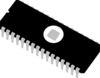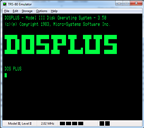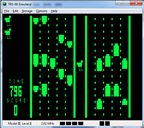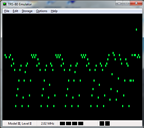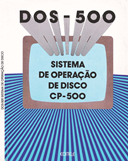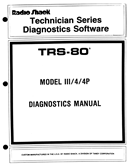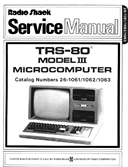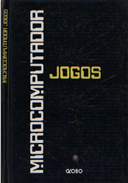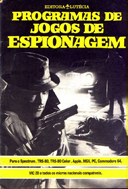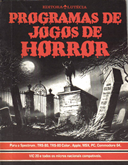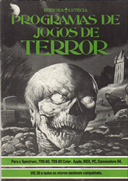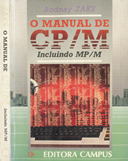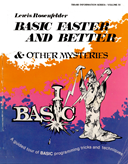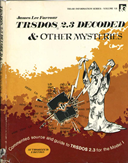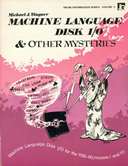CP 500
This page is dedicated to the CP 500, a Brazilian computer manufactured by Prologica during the 1980's. Here you will find every information required to revive a realistic experience with that computer and also to get in touch with other people who share the same interest. Everything has been gathered in a single page, so your reading can be brief and pleasant.
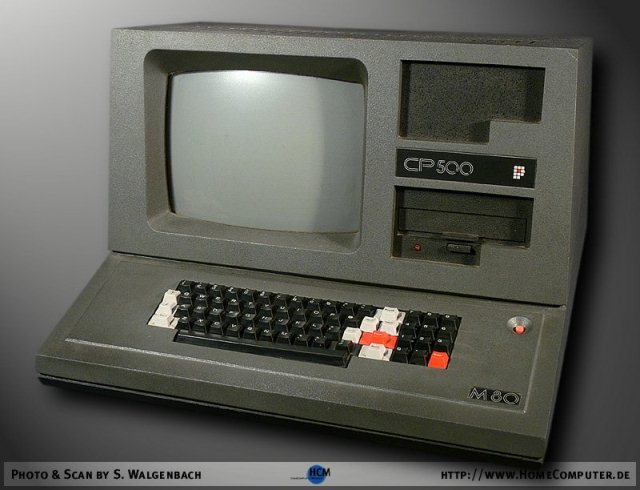
The CP 500 is 100% compatible with the TRS-80, which means that all software developed for the American machine runs perfectly in the Brazilian one and vice-versa.
There is a significant community of TRS-80 fans in the US and around the world, and thanks to those people, software exist which allow the emulation of a TRS-80 in modern computers. Also, hundreds of TRS-80 floppy disks are available in the Internet in virtual form and those floppies can be used in emulators, reproducing the exact same behavior that you would expect from a real computer. Some emulators are so impressive that even the disk drive noises are reproduced, making you feel like if you were in front of a real machine!
Four CP 500 models were produced and, in regards to the TRS-80, the number is way larger. There are the TRS-80 models I, II, III, 4, the laptop versions 100, 102, 200, 600, the CoCos 1, 2, 3, the MC-10 and also eight different versions of Pocket Computers, not to mention the international clones among which the CP 500 is just one. Not all of these models are compatible among each other, so the table below shows the four CP 500 models ever created and their relationship to the American models of TRS-80.
| Model | Year | CPU | ROM | RAM | Text | Graphics | Compatibility |
|---|---|---|---|---|---|---|---|
| CP 500 | 1982 | Z80 2MHz | 16KB | 48KB | 64x16, 32x16 | 128x48 | TRS-80 Model I/III |
| CP 500 M80 | 1985 | Z80 2MHz | 16KB or 2KB* | 48KB or 64KB* | 64x16, 32x16, 80x24 | 128x48 | TRS-80 Model I/III/4 |
| CP 500 M80C | 1986 | Z80 2MHz | 16KB or 2KB* | 48KB or 64KB* | 64x16, 32x16, 80x24 | 128x48 | TRS-80 Model I/III/4 |
| CP 500 Turbo | 1987 | Z80 4MHz | 16KB or 2KB* | 48KB or 64KB* | 64x16, 32x16, 80x24 | 128x48 | TRS-80 Model I/III/4 |
*The CP 500 M80 and the models produced after that were equipped with a board that enabled them to run the CP/M operating system. The CP/M leaves 64KB of RAM available to the system and reduces the ROM addressing to only 2KB.
Alright, it's time to see this beauty running, so here goes a list of everything you need to accomplish the task:
- A TRS-80 emulator compatible with your operating system
- A file containing a TRS-80's ROM image to use in the emulator
- A file containing a floppy image of a TRS-80 compatible operating system
- More floppy images containing games, applications, utilities etc.
- Operation manuals
Worry no more. In the following sections I present to you the best options available to fulfill each of these requirements. Also, save some time to check my Favorites page, where you will find a nice list of links to other TRS-80 pages around the world. If you want to get in touch with more TRS-80 fans, see the Discussion Groups in the end of that list.
Emulators
Let me save your time and recommend the best emulators I know:
| Emulator | Author | OS | Description | Page |
|---|---|---|---|---|
| TRS32 | Matthew Reed | Windows | This program emulates the TRS-80 Model I, III, 4, and 4P. The CPU emulation is extremely accurate, supports all known instructions, and runs at exact TRS-80 speed. It is also extremely fast, being written in assembly language, and can exceed actual TRS-80 speed on any computer capable of running Windows. The floppy disk emulation is incredibly accurate and will even work great with self-booting or protected disks, such as Super Utility. | www.trs-80emulators.com |
| xtrs | Tim Mann | Unix | xtrs is a Radio Shack TRS-80 Model I/III/4/4P emulator for Unix and the X Window System. It includes lower case, the real time clock, hi-res graphics, serial port, parallel printer, mouse, cassette, sound and music output (requires OSS), 5" and 8" floppy disk drives in single and double density, and even hard disk drives. | tim-mann.org |
| SDLTRS | Mark Grebe | Mac OS | sdltrs is a Radio Shack TRS-80 Model I/III/4/4P emulator for Macintosh OSX, Windows, and Linux. It has been ported from Tim Mann's excellent X-Windows UNIX emulator xtrs. Instead of using the X-Window system for graphics, it uses the portable SDL library. | sdltrs.sourceforge.net |
| TRSEMU | Peter Phillips | WWW | This web page emulates a TRS-80 Model III using only Javascript. This emulator is really a testament to the extreme speed of modern computers and the astounding new Javascript interpreters. The combination can easily emulate the function of the TRS-80 running at 2MHz. That's well over 100,000 emulated instructions per second! | people.cs.ubc.ca/~pphillip |
| Other | Other | Other | If you need an emulator for other operating systems, I suggest that you research the trs-80.com website. Ira Goldklang maintains a list of all known emulators along with the links for downloading them. | www.trs-80.com |
ROM Images
Thanks to the Prof. Gustavo E. A. P. A. Batista, the CP 500 community had access to the first image of a CP 500 ROM extracted directly from the computer chips with an EPROM reader. The CP 500 ROM has 16KB unlike the 14 KB found in the TRS-80. According to an analysis made by Matthew Reed, these 2KB extra contains the Z80 resident monitor, which appears to be an exclusive feature of the CP 500. A comparison between both ROMs also showed that only 90 bytes differ, mostly because of translated messages from English to Portuguese.
Because the Z80 monitor occupies a memory range conflicting with video and keyboard addresses of the original TRS-80, this feature does not work in the TRS32 emulator. For some unknown reason, to access the CP 500 ROM (like when you turn on the computer without floppies in the drives) you must first boot the emulator with a DOS500 disk and then reboot it again without disks. Maybe there is something in the DOS code that "enables" the ROM.
If you are a happy owner of a CP 500 and wishes to extract a ROM image by yourself, you can use the following code written in Disk BASIC:
10 OPEN "O",1,"CP500/ROM" 20 FOR X=0 TO &H37FF:PRINT#1,CHR$(PEEK(X));:NEXT X 30 CLOSE 1
In case you don't have a real machine to extract a ROM image, you can download it from here:
Operating Systems
In the 1980's the market wasn't dominated by a few operating systems, like it is nowadays. For the TRS-80 there was at least a dozen different OSes available for the users to choose. The links below allow you to download some of the main options in this category:
Software
It is amazing to see a computer equipped with only a 8-bit and 2MHz processor be capable of doing so many interesting things. Among the software available for the TRS-80 you will find:
- Applications like text editors, spreadsheets and database management systems
- Games and programs for creating graphics and sound
- Compilers for many programming languages
- Many utilities
Despite all this variety, there are a handful programs that, for one reason or another, really enchanted me when I was a teenager. If you don't mind, I would like to share some of these memories with you:
Operation Manuals
Two manuals were provided along with the CP 500, one oriented to its operation and BASIC programming, and another one to the usage of the DOS500 operating system. There are also technical manuals for the hardware maintenance of the TRS-80, but I am not sure to which extent the hardware of the TRS-80 and of the CP 500 are similar.
Some other books
Description pending.
Wrapping up
You now have everything you need to have your own TRS-80 at home: the emulator, the ROM image, the operating system and some software samples. The next step is to pay a visit to my Favorites page to check out dozens of links from where you can obtain more information, documents and software for your new vintage computer. Enjoy!