 |
Prosoft's
Allwrite! (The virtual disks are
Model 1 TRSDOS 2.1 system disks) |
Virtual disks of assorted TRS-80 software
This page contains Model 1, III, 4 and 4P software. Each virtual disk contains the program (or assortment of programs) on a data disk of the OS type required to run the program(s). All programs, unless otherwise noted, are unmodified and can be run on the emulators or transfered to a real floppy and run on a real TRS-80.
Model 1 Software
 |
Prosoft's
Allwrite! (The virtual disks are
Model 1 TRSDOS 2.1 system disks) |
Model III Software
VS-100
This disk contains The VS100.DAT file required by the emulator for VS-100 voice synthesizer support. Tandy's support disk for the VS-100 voice synthesizer. (The virtual disk is a TRSDOS 1.3 data disk) |
| ********* SCRIPSIT WORD
PROCESSING -- VERSION 1.3.1 ********** <O> Open a document <D> Display disk directory <S> System setup utility <P> Proofread a document <C> Compress a document <A> ASCII text conversion utility <E> Exit to SYSTEM What is your selection? _ |
Model
III
(The virtual disk is a TRSDOS 1.3 system disk) |
| COPYRIGHT 1983 ALCOR SYSTEMS all rights reserved LICENSED TO TANDY CORP. version 02.00.00 |
TRS-80
Pascal
(The virtual disk is a TRSDOS 1.3 system disk) |
Model 4 Software
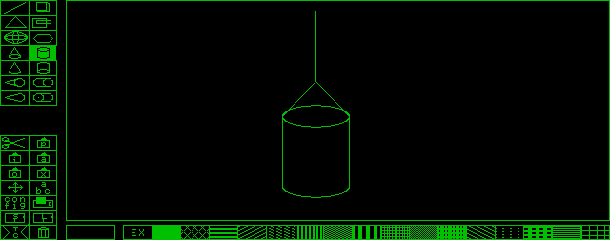 |
|||||||||||||||||
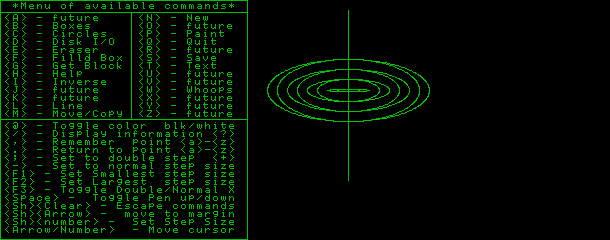 |
|||||||||||||||||
HI-RES Graphics Utility
Disk
(The virtual disk is a TRSDOS 6.2 data disk) |
|||||||||||||||||
| M D R A
W I I C O M M A N D S MOUSE moves cursor; press requisite button while moving to set/clear a line. Within functions, left button generally sets; right button generally clears; middle button (or both buttons together on 2-button mouse) aborts. ARROWS alone or with [SHIFT] or [CLEAR] also move cursor, [SPACE] negates a point; within functions, it generally completes a command, CENTER] returns to defaults and aborts most functions. Hit [F1]for automatic set mode, [F3] for automatic clear mode, [F2] returns the cursor to the center of the screen, [1-4] Select line width [SHIFT-CLEAR] Clear the graphics screen [A] Adjust mouse sensitivity [O] Outprint to printer (HPPRINT/BAS) [B] Box (set, clear, negate, jag) [P] Rut a block (overlay, merge, test) [C] Circle (set, clear) [R] Reposition screen (ARROW/SHIFT) [D] Disk access [S] Spray paint mode (toggled on/off) [E] Erase (clear, set) [T] Text entry mode [F] Fill an area with a pattern [U] Undo/Erase (clear, set) [G] Get a block (SPACE, clear, set) [V] View X,Y position (toggled on/off) [I] Invert the screen top/bottom [W] Whoops (128k required) [J] Jagged line mode (toggled on/off) [X] Exit program to DOS [L] Line (set, clear, negate, jag) [Z] Zoom (detail) mode [M] Mirror image of the screen [@] Toggle screens (128k required) [N] Negate (complement) screen [?] This screen ___________ |
|
MDRAW I I
This version has much
better mouse support and lots of new functions. (The virtual disk is a TRSDOS 6.2 data disk) |
DBASE I I
Thanks
to Rodolfo Muchela for sending these programs to me and
for converting dBASE II to run under (The virtual disks are, a CP/M system disk & a TRSDOS 6.2 data disk) |
| **************
SCRIPSIT WORD PROCESSING -- VERSION 01.01.01
************** <O> Open a document <D> Display disk directory <S> System setup utility <P> Proofread a document <C> Compress a document <A> ASCII text conversion utility <E> Exit to SYSTEM What is your selection? _ |
|
SuperScripsit (The virtual disks are TRSDOS 6.2 system disks) |
| TRS-80
Pascal version 02.00.00 - Copyright 1983 Alcor Systems All rights reserved. Licensed to Tandy Corporation |
|
TRS-80 Pascal (The virtual disk is a TRSDOS 6.2 data disk) |
| Microsoft
BASIC Compiler Version 5.35 (C)Copyright Microsoft Corp 1984 |
|
Microsoft BASIC Compiler (The virtual disk is a TRSDOS 6.2 data disk) |
| Welcome to
Adventure!! Would you like
instructions? Somewhere nearby is colossal cave, where others have found fortunes in treasure and gold, though it is rumored that some who enter are never seen again. Magic is said to work in the cave. I will be your eyes and hands. Direct me with commands of 1 or 2 words. I should warn you that I look at only the first four letters of each word, so you'll have to enter "northeast" as "ne" to distinguish it from "north", and "down" as "descend" or just "d" to distinguish it from "downstream". (Should you get stuck, type "help" for some general hints. For information on how to end your adventure, etc., type "info".) - - - This is version A02, by Mike Goetz (NYACC) 4/23/80. |
|
Colossal Cave Adventure
(The virtual disk is a CP/M system disk) |
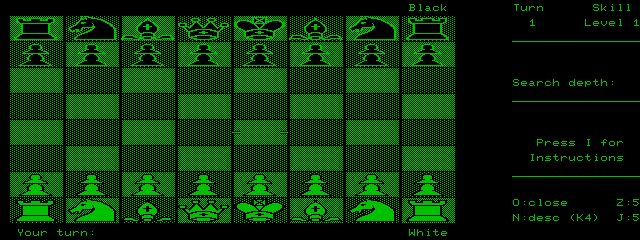 |
|||||||||||||||
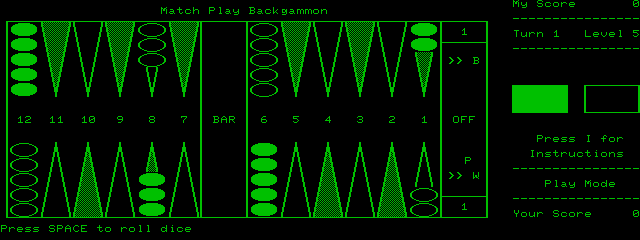 |
|||||||||||||||
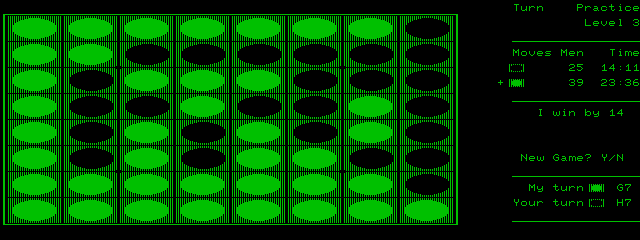 |
|||||||||||||||
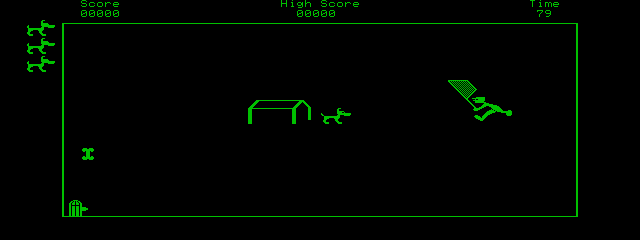 |
|||||||||||||||
Micro-Labs HI-RES Games
(The virtual disk is a RapiDOS system disk) |
|||||||||||||||