Emulating CP/M with MYZ80 and DOSBox
Introduction
MYZ80 is widely considered the best Z80 emulator for DOS. It emulates a complete virtual Z80-based system, allowing you to run many flavors of CP/M. Here we will look at how to install DOSBox on a Linux system, and then install and configure MYZ80 in DOSBox.
DOSBox
As DOSBox is probably also available in your distro's repositories, it is dead simple to install. For Debian-based distros, simply run:
After entering your system password, DOSBox will install. Once installation is complete, we'll configure DOSBox's COM1 serial port and set up a C: drive.
$> nano ~/.dosbox/dosbox-0.74.conf
In dosbox-0.74.conf locate the section labeled [serial], and this line:
This next step assumes you have installed tty0tty installed and running, supplying virtual comports at /dev/tnt* (for example, as in the tutorial Setting Up a Virtual Modem on Linux). If you intend to use a physical comport, or another virtual comport, adjust this line.
Then move to the bottom of the configuration file, and in the [autoexec] section add this line:
Now the contents of ~/dosbox/c will appear as the DOS C: drive in DOSBox.
Save and exit, and DOSBox is good to go.
MYZ80
Finally we'll install MYZ80 inside DOSBox.
$> cd ~/dosbox/c/myz80
$> wget classiccmp.org/cpmarchives/cpm/Software/Humongous/Emulatrs/MyZ80/myz80124\ \(Jan\ 7\).zip
$> unzip myz80124\ \(Jan\ 7\).zip
$> rm myz80124\ \(Jan\ 7\).zip
$> cp a.dsk a.bkp
Finalizing
And now to test everything. First launch DOSBox.
You should see a DOSBox window open and in a second or so, land at a Z:\> prompt. To launch MYZ80, change to C:\MYZ80 and run MYZ80:
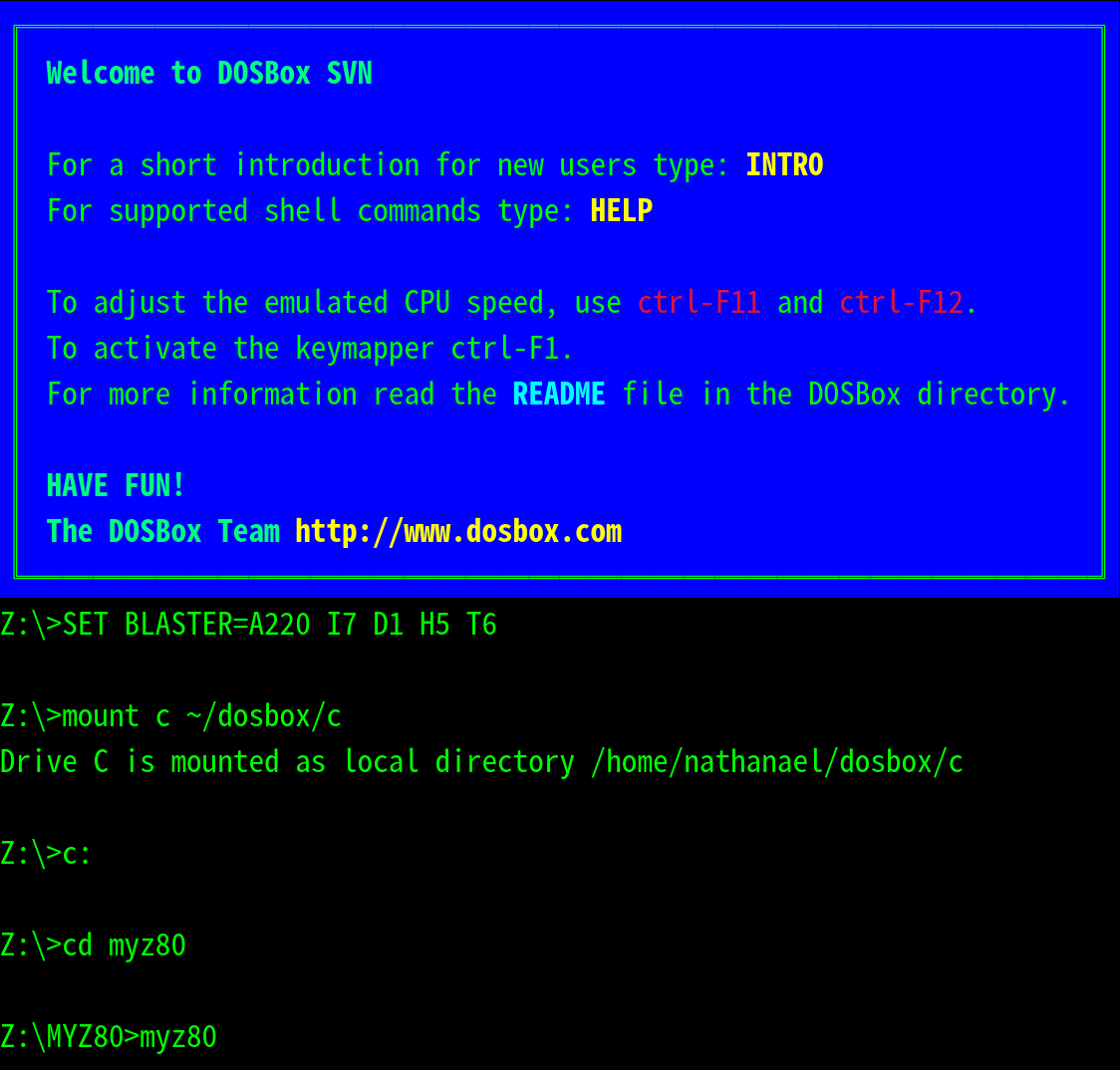
You will have to progress through several screensful of info, and then you will find yourself at CP/M's A0> prompt.
----------
The MYZ80GO.COM program is a simple program which displays
HELLO.TXT to you. Unless you want to see HELLO.TXT every
time you start up MYZ80 you should erase MYZ80GO.COM (with
the CP/M command "ERA MYZ80GO.COM"). But because the system
will still attempt to run MYZ80GO.COM at every start you can
rename another program to MYZ80GO.COM and have it run
instead. At any time you can use the command "TYPE
HELLO.TXT" to see this document again.
One final thing... there are two online menus called up by
pressing the control+break keys and the control+shift+break
keys. Try them now!
Enjoy MYZ80!
- Simeon -
[Press a key to return to CP/M]
A0>
Congratulations! You're good to go! To exit MYZ80 back to DOS, type exit. There's a brief tutorial on using CP/M here.