MaxZ80 - Chapter 2 The script below compiles the source and links LEE11H.REL, two .REL files we'll discuss later and OBSLIB.REL to produce the .COM file. BASCOM =LEE11H/Z/E/O L80 Z3HDR,CMD,LEE11H,LEE11H/N/E Let's take a look at GOLIAT.HTM and GOLIATH.HTM. TYPE GOLIAT.HTM will display the first file. The second file was generated via the command LEE11H I=GOLIAT.HTM O=GOLIATH.HTM. EXPORT GOLIAT*.* copies the two files to the DOS directory from which you ran MYZ80.EXE. EXIT will return you to this directory. Feed either one of these files to your browser.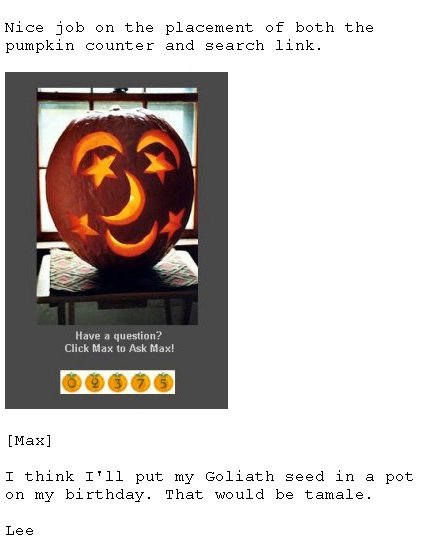
LEE11H.COM requirements : 1. Use UPPER-CASE letters when naming input and output files and .HTM for the filetype of the output file. 2. If you don't use the prefix option (P=prefix) the letter graphic files must be in the directory you're browsing; wuc20.jpg, for example, is the upper-case "W." 3. Line 1 of the input file must contain a <pre> tag. 4. Format your input file to about 41 characters per line. This is done so portrait printing doesn't wrap. 5. The special characters [, ], < and > in input files cause handwriting generation to be suppressed and cause the browser to process img, font, anchor etc. tags properly.